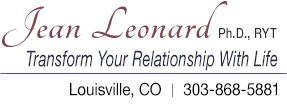ZOOM TROUBLESHOOTING TIPS:
- If you are having trouble with Zoom, try exiting the call and logging back in.
- Headphones with a built in microphone are recommended for the best sound quality.
- If your audio issues persist, try testing your audio. Click the arrow next to your Microphone and select “Test Speaker & Microphone.” Follow the prompts to diagnose the issue or confirm that everything works.
- If you don’t have a strong internet connection, try “Mute” on your microphone or “Stop Video” on your webcam. This will reduce the bandwidth the program is using on your computer.
- If you still are not able to connect to audio or video, try restarting your computer. This will often resolve any issue that your computer might be having with the webcam or microphone.
- And as a last resort, you can dial in by phone if needed, using the instructions above.
- Here are some additional resources provided by Zoom. Download the Zoom Quick Start Guide pdf